--
參考資源
- 英文單字朗讀 MP3 DIY
- Balabolka (cross-plus-a.com) 免安裝版、語音引擎
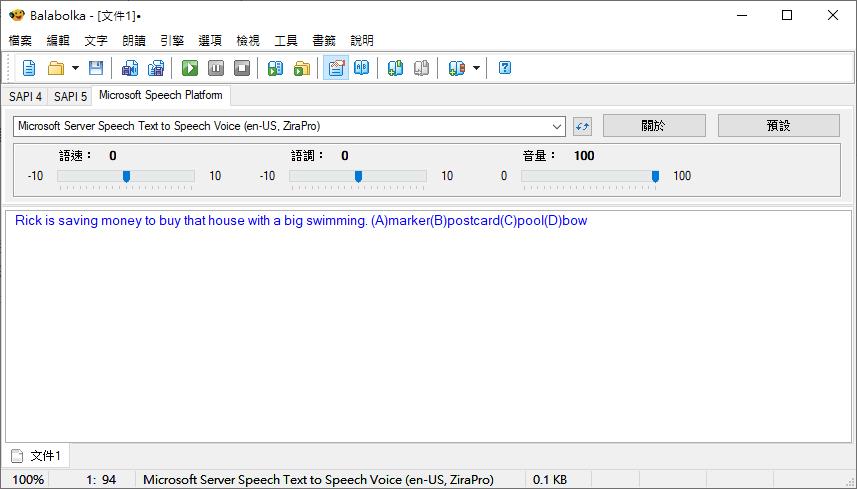
--
新增語音
設定 → 時間與語言 → 語音,將「英文 (美國)」安裝上去,就有黑暗大大喜歡的 Devid 選擇了
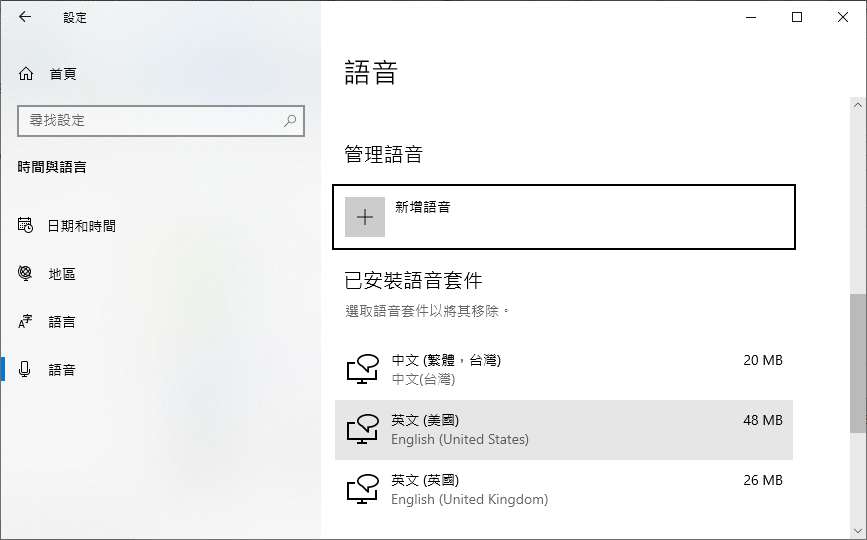
--
安裝、準備
- 下載 balcon 解壓縮到 Balabolka 目錄
- 下載 lame 解壓縮到 Balabolka 目錄
Balabolka 目錄最後大概長這樣
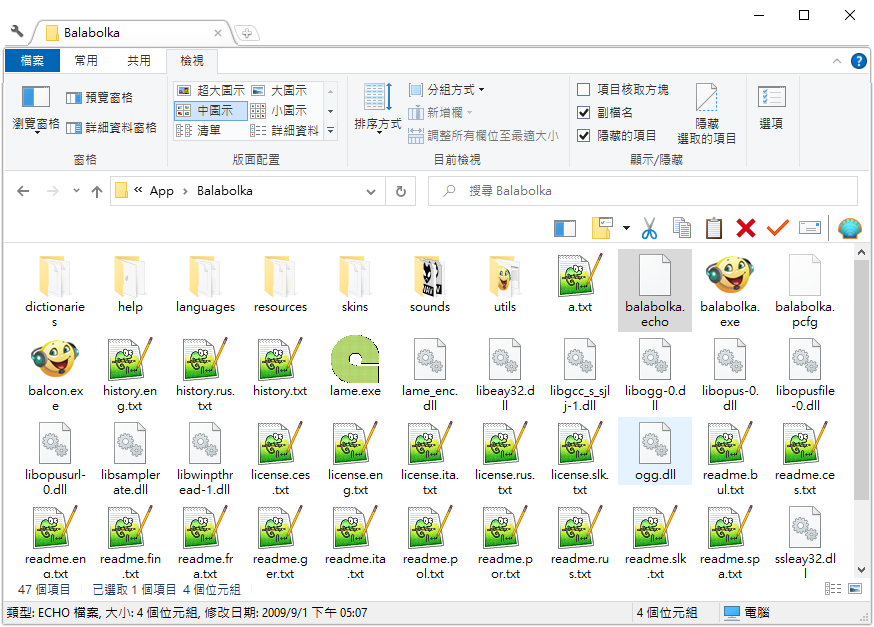
lame
設定 bit rate
|
1 |
-b 128 |
設定採樣頻率,在 Balabolka 必須設定 16,因為來源只有 16 Khz
|
1 |
-s 16 |
--
指令應用
列出語音清單
|
1 |
balcon.exe -l |
|
1 2 3 4 5 6 7 |
SAPI 5: Microsoft David Desktop Microsoft Hanhan Desktop Microsoft Hazel Desktop Microsoft Zira Desktop Microsoft Speech Platform: Microsoft Server Speech Text to Speech Voice (en-US, ZiraPro) |
套用語音產出 mp3
|
1 |
balcon.exe -n "Microsoft David Desktop" -t apple -o --raw | lame -r -b 32 -s 16 -m m -h - d:\apple.mp3 |
使用文字檔產出
|
1 |
balcon.exe -f a.txt -o --raw | lame -r -b 32 -s 16 -m m -h - d:\hoyo.mp3 |
a.txt,檔案編碼為 ANSI 不支援 UTF-8 ,檔案內可以使用 <voice> 標籤
|
1 |
<voice required="Name=Microsoft Zira Desktop">This is a book.</voice> <voice required="Name=Microsoft Hanhan Desktop">這是一本書</voice> |
如果想要在圖形界面中英文混用,也是相同輸入
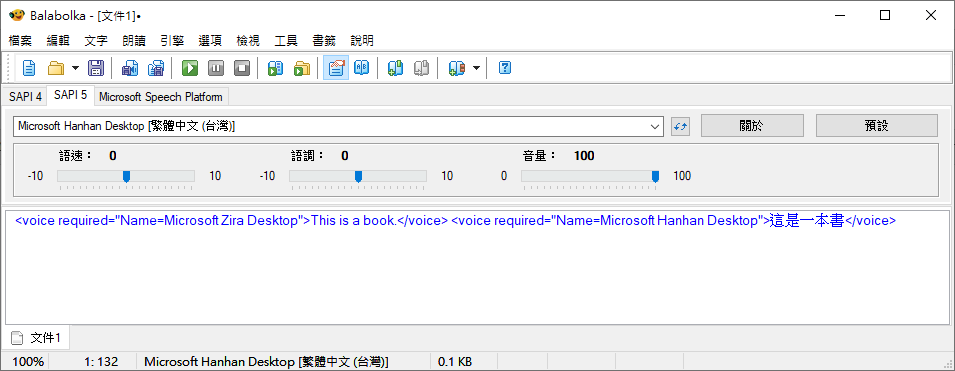
--
不同的語音產出
原始語音 - Microsoft David Desktop
Microsoft David Desktop
Microsoft Hanhan Desktop
Microsoft Hazel Desktop
Microsoft Zira Desktop
--
使用 Python 輸出
|
1 2 3 4 5 6 |
import os for i in data: command = 'c:\\balabolka_portable\\Balabolka\\balcon.exe -n "Microsoft David Desktop" -t ' + i[ 'word'] + ' -o --raw | c:\\balabolka_portable\\Balabolka\\lame -r -b 32 -s 16 -m m -h - d:\\2000\\' + i['word'] + '.mp3' os.system(command) |
--
balcon 參數
|
1 2 3 4 5 6 7 8 9 10 11 12 13 14 15 16 17 18 19 20 21 22 23 24 25 26 27 28 29 30 31 32 33 34 35 36 37 38 39 40 41 42 43 44 45 46 47 48 49 50 51 52 53 54 55 56 57 58 59 60 61 62 63 64 65 66 67 68 69 70 71 72 73 74 |
-l : print list of voices -g : print list of audio output devices -f <file_name> : set input text file -fl <file_name> : set file with list of input file names -w <file_name> : set output file in WAV format -n <voice_name> : set voice for speech -id <integer> : set voice by language code (Locale ID) -m : print voice parameters -b <integer> : set audio output device by index -r <text> : set audio output device by name -c : use text from clipboard -t <text> : use text from command line -i : use text from stdin -o : write sound data to stdout -s <integer> : set rate of speech (from -10 to 10) -p <integer> : set pitch of speech (from -10 to 10) -v <integer> : set volume of speech (from 0 to 100) -e <integer> : pause between sentences (in milliseconds) -a <integer> : pause between paragraphs (in milliseconds) -d <file_name> : apply dictionary for pronunciation correction -k : kill other copies of application -ka : kill active copy of application -pr : pause or resume reading by active copy of application -q : add application to queue -lrc : create LRC file to display synchronized text in audio players -srt : create SRT file to display synchronized text in video players -vs <file_name> : create text file with synchronized visemes -sub : process input text as subtitles -tray : show icon in system tray -ln <integer> : select line by number (or range, e.g. 12-79) -fr <integer> : set output audio sampling frequency in kHz (from 8 to 48) -bt <integer> : set output audio bit depth (8 or 16) -ch <integer> : set output audio channel mode (1 or 2) -enc <encoding> : set input text encoding (ansi, utf8 or unicode) -sb <integer> : silence at the beginning (in milliseconds) -se <integer> : silence at the end (in milliseconds) -df : delete text file when job is done -dp : display progress information -isb : ignore text in square brackets -icb : ignore text in curly brackets -iab : ignore text in angle brackets -irb : ignore text in round brackets -iu : ignore URLs -ic : ignore /*comments*/ in text -h : print usage information --lrc-length <integer> : set max length of text lines for output LRC file --lrc-fname <file_name> : set filename for output LRC file --lrc-enc <encoding> : set encoding for output LRC file --lrc-offset <integer> : set time offset for output LRC file (in milliseconds) --lrc-artist <text> : artist (ID tag) --lrc-album <text> : album (ID tag) --lrc-title <text> : title (ID tag) --lrc-author <text> : author (ID tag) --lrc-creator <text> : creator of LRC file (ID tag) --lrc-sent : insert blank lines after sentences in LRC file --lrc-para : insert blank lines after paragraphs in LRC file --srt-length <integer> : set max length of text lines for output SRT file --srt-fname <file_name> : set filename for output SRT file --srt-enc <encoding> : set encoding for output SRT file --raw : output is raw PCM data (headerless) --ignore-length : omit length of audio data in WAV header --sub-format <text> : set format of subtitles (for input text) --sub-fit : increase speech rate to fit time intervals in subtitles --sub-max <integer> : set max rate of speech for subtitles --voice1-name <voice_name> : set voice to read foreign words in text --voice1-langid <language_id> : set language ID for foreign text (e.g. en) --voice1-rate <integer> : set rate of speech for foreign text (from -10 to 10) --voice1-pitch <integer> : set pitch of speech for foreign text (from -10 to 10) --voice1-volume <integer> : set volume of speech for foreign text (from 0 to 100) --voice1-roman : use default voice to read Roman numerals --voice1-digit : use default voice to read numbers in foreign text --voice1-length <integer> : set min length of foreign text to change voice |
--
2,533 total views, 3 views today