--
前言
雖然電腦瀏覽器可以安裝 uBlock Origin 擋廣告,既然安裝就可以擋廣告為什麼要在分享器上安裝?因為不是所有的瀏覽器都可以安裝擋廣告,大部分行動裝置都是不能安裝,除了三星手機 Samsung Internet 以及 Android Firefox Browser 之外。
所以拿蘋果所有的行動裝置都不行,要擋廣告只能用這類方案
--
安裝
- 安裝 luci-i18n-simple-adblock-zh-tw
- 重新啟動
- 服務 → Simple AdBlock
- 點選「啟用」後點選「啟動」
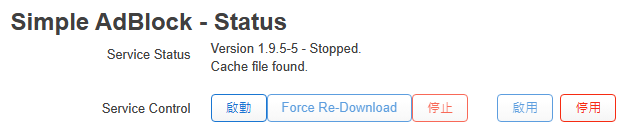
--
成果
上網網頁都有很多廣告

安裝之後就可以全部消失了

--
缺點
不過去廣告也不是沒缺點,目前遇到的問題是如果遊戲想要看廣告拿獎勵就會無法使用
--
2,449 total views, 2 views today