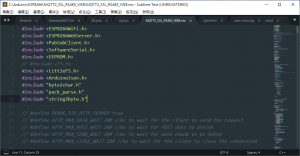--
Packages
--
Big 中文亂碼
不是 UTF-8 編碼的文件開啟就是亂碼,安裝 ConvertToUTF8 即可
開啟後要儲存為 UTF-8 編碼必須使用,檔案 → Set File Encoding to → UTF-8 ,再儲存即可
--
Hoyo 的設定檔
免費版無法關閉更新檢查
Preferences.sublime-settings
|
1 2 3 4 5 6 7 8 9 10 11 12 13 14 15 16 17 |
{ "color_scheme": "Packages/Color Scheme - Default/Monokai.sublime-color-scheme", "default_encoding": "UTF-8", "font_face": "Microsoft YaHei Mono", "font_size": 13, "ignored_packages": [ "Vintage" ], "line_padding_bottom": 2, "line_padding_top": 2, "scroll_speed": 0.0, "show_encoding": true, "translate_tabs_to_spaces": true, "update_check": false, "word_wrap": true } |
--
Hoyo 的快速鍵
- 貼上自動內縮和貼上互換
|
1 2 3 4 |
[ { "keys": ["ctrl+v"], "command": "paste_and_indent" }, { "keys": ["ctrl+shift+v"], "command": "paste" } ] |
--
主題
--
修改預設的配色方案
--
檔案關聯設定
--
2,192 total views, 4 views today