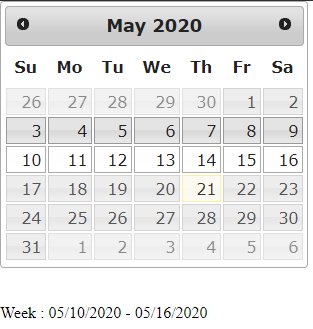--
點外面(離開焦點)不消失
|
1 2 3 4 5 6 7 |
$(".datepicker").datepicker({ showAnim: '', changeMonth: true, changeYear: true, }); $(".datepicker").blur(function(e) { $(this).datepicker("hide"); }); |
--
jQuery UI Datepicker 增加時間 Timepicker
- 如何在 jQuery UI 的日期選擇器上附加時間選擇器 timepicker
- Adding a Timepicker to jQuery UI Datepicker
- jQuery Datepicker: Prevent closing picker when clicking a date
|
1 2 3 4 5 6 7 8 9 10 11 12 13 14 15 16 17 18 19 20 21 22 23 24 25 26 27 28 29 30 31 32 |
$(function () { var opt={ showButtonPanel: false, showAnim: false, //以下為日期選擇器部分 dayNames:["星期日","星期一","星期二","星期三","星期四","星期五","星期六"], dayNamesMin:["日","一","二","三","四","五","六"], monthNames:["一月","二月","三月","四月","五月","六月","七月","八月","九月","十月","十一月","十二月"], monthNamesShort:["一月","二月","三月","四月","五月","六月","七月","八月","九月","十月","十一月","十二月"], prevText:"上月", nextText:"次月", weekHeader:"週", showMonthAfterYear:true, dateFormat:"yy-mm-dd", //以下為時間選擇器部分 timeOnlyTitle:"選擇時分", timeText:"時間", hourText:"時", minuteText:"分", //secondText:"秒", //millisecText:"毫秒", timezoneText:"時區", currentText:"現在時間", closeText:"確定", amNames:["上午","AM","A"], pmNames:["下午","PM","P"], showSecond:false, timeFormat:"HH:mm" //HH:mm:ss }; $(".DataTimePicker").datetimepicker(opt); }); |
--
開啟顯示週數以及強制選擇第一天
- jQuery-ui Datepicker return first day of selected week
- Format date to MM/dd/yyyy in javascript [duplicate]
|
1 2 3 4 5 6 7 8 9 10 11 12 13 14 15 16 17 18 19 20 21 22 23 24 25 26 27 28 29 30 31 32 33 34 35 36 37 38 |
var opt={ showButtonPanel: false, showAnim: false, //以下為日期選擇器部分 dayNames:["星期日","星期一","星期二","星期三","星期四","星期五","星期六"], dayNamesMin:["日","一","二","三","四","五","六"], monthNames:["一月","二月","三月","四月","五月","六月","七月","八月","九月","十月","十一月","十二月"], monthNamesShort:["一月","二月","三月","四月","五月","六月","七月","八月","九月","十月","十一月","十二月"], prevText:"上月", nextText:"次月", weekHeader:"週", showWeek: true, firstDay: 1, onSelect: function(date){ var d = new Date(date); var index = d.getDay(); if(index == 0) { d.setDate(d.getDate() - 6); } else if(index == 1) { d.setDate(d.getDate()); } else if(index != 1 && index > 0) { d.setDate(d.getDate() - (index - 1)); } var year = d.getFullYear(); var month = (1 + d.getMonth()).toString(); month = month.length > 1 ? month : '0' + month; var day = d.getDate().toString(); day = day.length > 1 ? day : '0' + day; $(this).val(year +'-'+ month +'-'+ day); }, showMonthAfterYear:true, dateFormat:"yy-mm-dd" }; $(".DataTimePicker").datepicker(opt); |
--
只顯示年、月
屬於硬幹的方式,實際使用效果不理想,建議使用其他方案 (2016-03-28)
HTML
|
1 2 3 4 5 |
<style> .ui-datepicker-calendar { display: none !important; } </style> |
JavaScript
|
1 2 3 4 5 6 7 8 9 |
$('.date-picker').datepicker( { changeMonth: true, changeYear: true, showButtonPanel: true, dateFormat: 'MM yy', onClose: function(dateText, inst) { $(this).datepicker('setDate', new Date(inst.selectedYear, inst.selectedMonth, 1)); } }); |
--
選取一週
|
1 2 3 4 5 6 7 8 9 10 11 12 13 14 15 16 17 18 19 20 21 22 23 24 25 26 27 28 29 30 31 32 33 34 35 36 37 38 39 40 41 42 43 44 45 46 47 48 49 50 51 52 |
<!DOCTYPE html PUBLIC "-//W3C//DTD XHTML 1.0 Transitional//EN" "http://www.w3.org/TR/xhtml1/DTD/xhtml1-transitional.dtd"> <html xmlns="http://www.w3.org/1999/xhtml" xml:lang="en" lang="en"> <head> <script src="http://ajax.googleapis.com/ajax/libs/jquery/1.4.1/jquery.js"></script> <script type="text/javascript" src="http://ajax.googleapis.com/ajax/libs/jqueryui/1.8.14/jquery-ui.min.js"></script> <link rel="stylesheet" type="text/css" media="screen" href="http://ajax.googleapis.com/ajax/libs/jqueryui/1.8.14/themes/base/jquery-ui.css"> <script type="text/javascript"> $(function() { var startDate; var endDate; var selectCurrentWeek = function() { window.setTimeout(function () { $('.week-picker').find('.ui-datepicker-current-day a').addClass('ui-state-active') }, 1); } $('.week-picker').datepicker( { showOtherMonths: true, selectOtherMonths: true, onSelect: function(dateText, inst) { var date = $(this).datepicker('getDate'); startDate = new Date(date.getFullYear(), date.getMonth(), date.getDate() - date.getDay()); endDate = new Date(date.getFullYear(), date.getMonth(), date.getDate() - date.getDay() + 6); var dateFormat = inst.settings.dateFormat || $.datepicker._defaults.dateFormat; $('#startDate').text($.datepicker.formatDate( dateFormat, startDate, inst.settings )); $('#endDate').text($.datepicker.formatDate( dateFormat, endDate, inst.settings )); selectCurrentWeek(); }, beforeShowDay: function(date) { var cssClass = ''; if(date >= startDate && date <= endDate) cssClass = 'ui-datepicker-current-day'; return [true, cssClass]; }, onChangeMonthYear: function(year, month, inst) { selectCurrentWeek(); } }); $('.week-picker .ui-datepicker-calendar tr').live('mousemove', function() { $(this).find('td a').addClass('ui-state-hover'); }); $('.week-picker .ui-datepicker-calendar tr').live('mouseleave', function() { $(this).find('td a').removeClass('ui-state-hover'); }); }); </script> </head> <body> <div class="week-picker"></div> <br /><br /> <label>Week :</label> <span id="startDate"></span> - <span id="endDate"></span> </body> </html> |
--
關閉某個星期
|
1 2 3 4 5 6 7 8 9 |
$( "#datepicker" ).datepicker({ beforeShowDay: noMondays }); function noMondays(date){ if (date.getDay() === 1) /* Monday */ return [ false, "closed", "Closed on Monday" ] else return [ true, "", "" ] } |
--
1,603 total views, 2 views today