使用 TreeSize Free 得知所有資料夾使用量
TreeSize Free 3.4.4.331 免安裝版 - 統計出最佔空間的檔案或資料夾
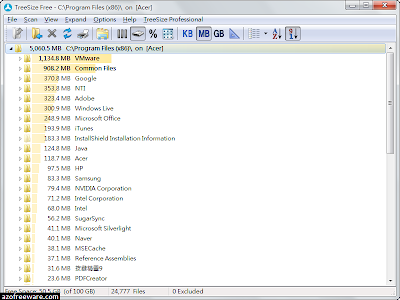
--
刪除 C:\System Volume Information\
|
1 2 3 |
> takeown /r /f "System Volume Information" > Attrib /S -r -a -h -s "c:\System Volume Information" > Del /S /q "c:\System Volume Information" |
--
休眠恢復檔案 C:\hiberfil.sys
關閉休眠重新開機即可
爲什麽在 Windows 7 中無法刪除 hiberfil.sys 這個檔案呢?
|
1 |
> powercfg -h off |
--
將使用者資料夾轉移到其他磁碟空間
下載、文件 → 內容 → 移動位置
--
磁碟清理工具
不要忘記系統內建的磁碟清理工具
--
1,296 total views, 2 views today